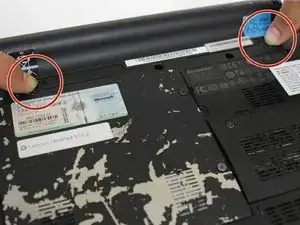Einleitung
No tools are needed to replace the battery.
-
-
Start with the laptop upside down and the bottom panel facing up.
-
These two switches are used to remove the battery.
-
-
-
Firmly push the two switches inward and toward each other.
-
When you push up on the battery it will come out of its port.
-