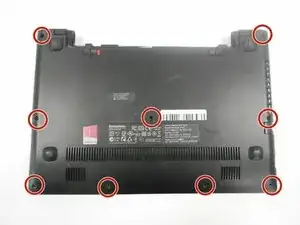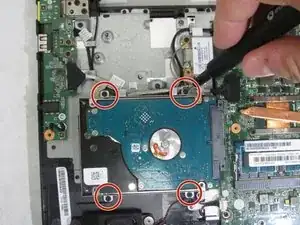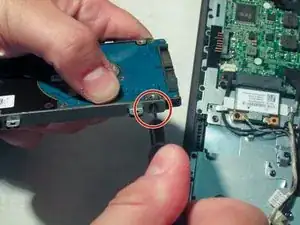Einleitung
Use this guide to replace a failing or outdated hard drive in your Lenovo IdeaPad S210 Touch.
Hard drives store and retrieve data in your computer. If your hard drive is failing, you may notice your device making strange noises, crashing often, and/or displaying error messages. The Lenovo IdeaPad S210 Touch uses a hard drive that is 7mm thick and 2.5in long.
Be sure to back up your hard drive before replacement so you don’t lose any data. Make sure to completely power off and disconnect the device from any external power sources before starting the process.
Werkzeuge
-
-
Use your finger to slide the latch towards the unlocked position (away from the other latch). If done correctly you will see red.
-
Slide the second latch to the unlocked position while gently pulling the battery away from the laptop.
-
-
-
Gently pull the two rubber feet closest to battery away from the device. Using a #0 Phillips screwdriver, remove the 5mm screw under each rubber foot.
-
-
-
Slowly begin working your plastic opening tool along the panel to undo the latches around the laptop.
-
-
-
Using a #0 Phillips screwdriver, remove the four 4mm screws that secure the hard drive bracket to the motherboard.
-
-
-
Using a Phillips #0 screwdriver, remove four 2.5mm screws, two per side, to release the hard drive from its mounting bracket. These screws are directly next to each mounting screw you removed previously.
-
To reassemble your device, follow these instructions in reverse order.