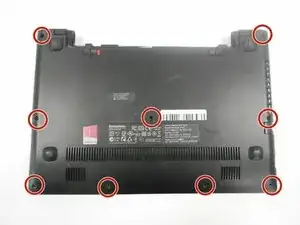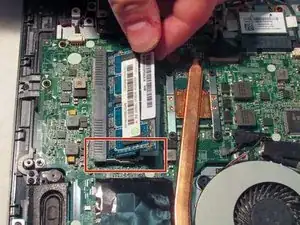Einleitung
This guide will explain how to replace your System Memory (also known as RAM). Faulty RAM modules may cause reduced system stability and performance.
Werkzeuge
-
-
Use your finger to slide the latch towards the unlocked position (away from the other latch). If done correctly you will see red.
-
Slide the second latch to the unlocked position while gently pulling the battery away from the laptop.
-
-
-
Gently pull the two rubber feet closest to battery away from the device. Using a #0 Phillips screwdriver, remove the 5mm screw under each rubber foot.
-
-
-
Slowly begin working your plastic opening tool along the panel to undo the latches around the laptop.
-
-
-
Release the RAM from the motherboard by pressing the two locking latches away from each other.
-
-
-
After the latches are unlocked, the RAM module will shift so it sits at an angle. Gently pull RAM module at this angle to free it from the socket.
-
To reassemble your device, follow these instructions in reverse order.