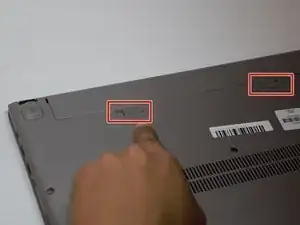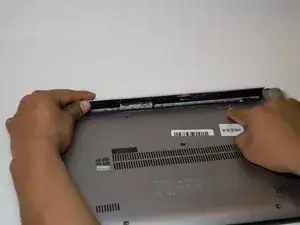Einleitung
If you need to replace the battery in your Lenovo IdeaPad S400 Touch, unlock the clips that hold it together. These clips can be found directly beneath the battery on the bottom of the computer. For this guide, you will not need any tools, just your hands.
-
-
Turn your computer over so the back is face up.
-
Use your forefinger to unlock the two tabs located on the back. Slide the tabs until you see the red showing.
-
The battery cover will then pop up allowing you access to the battery.
-
Abschluss
To reassemble your device, follow these instructions in reverse order.