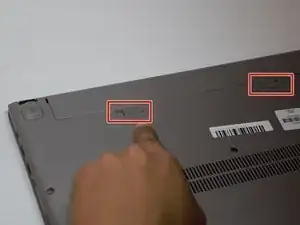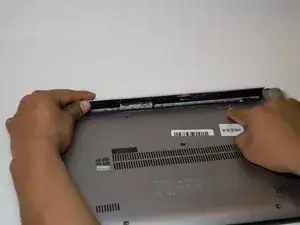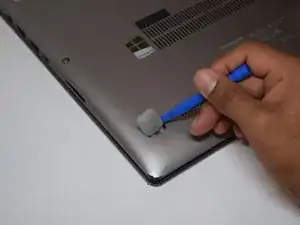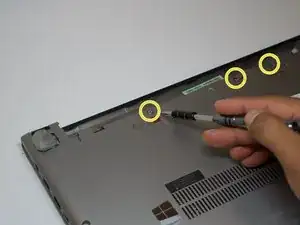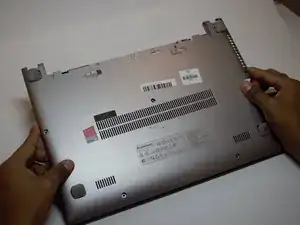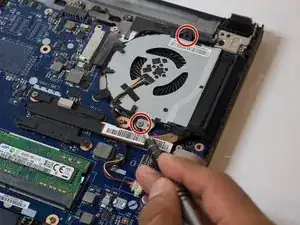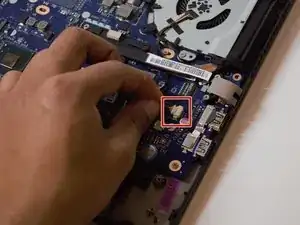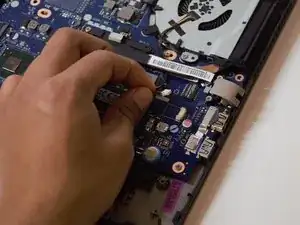Einleitung
To replace the fan, follow this guide.
Werkzeuge
-
-
Turn your computer over so the back is face up.
-
Use your forefinger to unlock the two tabs located on the back. Slide the tabs until you see the red showing.
-
The battery cover will then pop up allowing you access to the battery.
-
-
-
Remove the five 6mm Phillips #0 screws from the back panel.
-
Pull back the rubber tabs from the corners of the laptop backing to expose the screws.
-
Remove the four 4mm Phillips #0 screws that are underneath the rubber tabs.
-
Remove the three 6mm Phillips #0 screws from under the battery.
-
Abschluss
To reassemble your device, follow these instructions in reverse order.