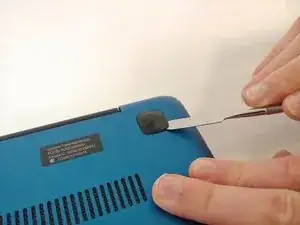Einleitung
Werkzeuge
Ersatzteile
-
-
Remove the three 6 mm Phillips #1 screws holding the panel on the laptop.
-
Pry the panel from the laptop using your hands or the metal spudger if necessary.
-
-
-
Remove the three 3mm screws located on the perimeter of the battery using the Phillips #1 screwdriver.
-
-
-
Locate the small rectangle shaped connector to the left of your battery.
-
Use your fingers to gently detach the white connector.
-
Abschluss
To reassemble your device, follow these instructions in reverse order.