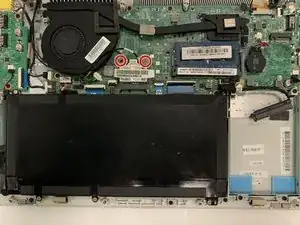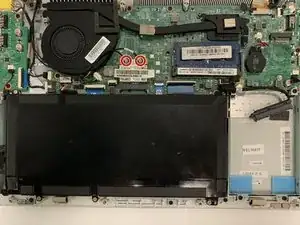Einleitung
A Wifi card is the component that connects your computer to wireless networks. In the case of a Wifi Card failure this is how to replace it.
Werkzeuge
-
-
Power off your computer before you begin.
-
Find and remove the 10 Phillips style body screws on the bottom of the laptop case.
-
-
-
Remove 2 screws, 1 located on the left hinge cover and one located on the right hinge cover.
-
-
-
Starting from the front, use a plastic opening tool to separate the bottom of the case from the body of the laptop.
-
Abschluss
To reassemble your device, follow these instructions in reverse order.