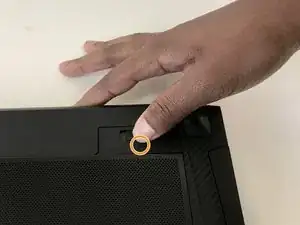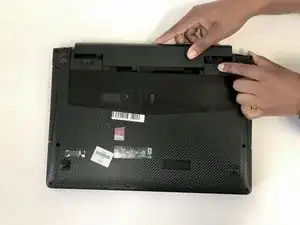Einleitung
This guide will help you replace your battery. Replacing the battery will fix any battery life issues caused by a faulty or corrupted battery. You can do it regardless of your technical knowledge or skill.
-
-
Slide the left battery lock to the unlock position and release.
-
Slide the right battery lock to the unlock positon and hold it in place.
-
-
-
While holding the right battery lock in the unlock position, slide the battery carefully out of the laptop and set it aside.
-
Abschluss
To reassemble your device, follow these instructions in reverse order.
Ein Kommentar
Change the wording on step 3. Also on step 2 change the red circles in the pictures to be bigger. We could not tell what was being circled and indicate the model stickers in step one. Add a new battery in “parts”.