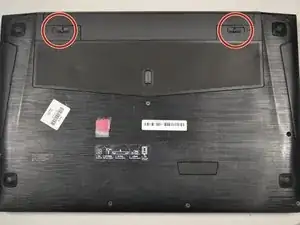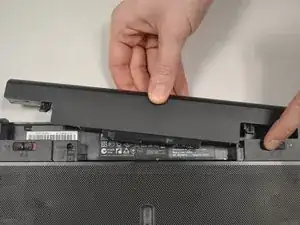Einleitung
Use this guide to replace the battery in your device. Removing the battery will help you replace other parts of your device.
-
-
Slide the lock on the right side until you hear a click. Once you hear a click , you should see the color red.
-
-
-
Slide the lock to the left (in the direction of the arrow below the lock) and hold in place.
-
Abschluss
To reassemble your device, follow these instructions in reverse order.