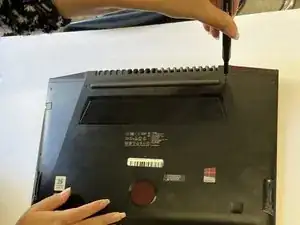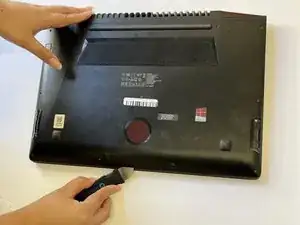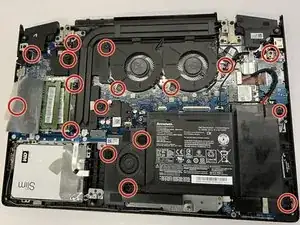Einleitung
If your Lenovo Ideapad Y700-15ACZ does not turn on no matter what you do the mother board needs to be replaced. Follow this guide to replace the motherboard. First check if a laptop restart can solve any issues. If not then continue with this guide.
The motherboard is the backbone of the laptop so replacing it would preserve your laptop.
Werkzeuge
-
-
Flip the laptop upside down so that the bottom is facing up.
-
Using the #0 Phillips screwdriver, unscrew the eleven Phillips #0 screws (two 1.5 mm screws, one 0.3 mm screw, and eight 0.5 mm screws) that attach the cover to the laptop.
-
-
-
After removing the eleven Phillips #0 screws (two 1.5 mm screws, one 0.3 mm screw, and eight 0.5 mm screws), use the Jimmy to pop up the cover and remove it from the laptop.
-
-
-
Unscrew the 16 Phillips #0 screws and 1 Philips #00 screw ( 0.5 mm screws, one 1 mm screw) from the motherboard, the fan, and the speaker to remove and replace the motherboard.
-
To reassemble your device, follow these instructions in reverse order.