Einleitung
If your Lenovo IdeaTab is not holding a charge, it may be time for your battery to be replaced. This repair guide is a stepping stone for all repairs on your IdeaTab S2109A-F.
In this guide, you will be removing the following:
- Backcover
- Battery
Prepare your required tools and a new battery for your tablet. Make sure to set aside about 10 to 15 minutes to complete the task.
Werkzeuge
-
-
Place the tablet on its screen and use the opening tool to remove the back cover.
-
With the tool, place slight pressure on the tablet to pry the back panel off.
-
-
-
Grab the battery and gently lift upwards. This will show a red and black coiled wire.
-
Pull the battery gently until the cord has no slack.
-
-
-
Carefully hold the battery in one hand while your other hand's index finger and thumb grab the two wires nearest to their connection point.
-
Use your fingers to give a firm tug to the black and red wires, but do not yank them hard enough to damage the tablet.
-
Remove the battery from the device.
-
To reassemble your device, follow these instructions in reverse order.
Ein Kommentar
Folks this is not easy! The first thing that happened, my screen broke. Then it took about thirty minutes to finally get the back off and the on-off swithch was damaged. Take it to a shop and let them do the damage, then its up to them to pay for it or replace it. I’m now out a s2109 Lenovo tablet because the instructions said easy. Maybe his was. This one sure as heck was not!!
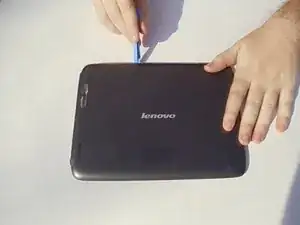

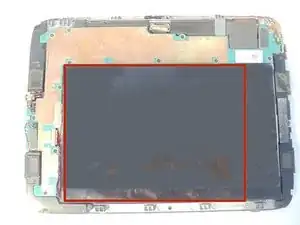

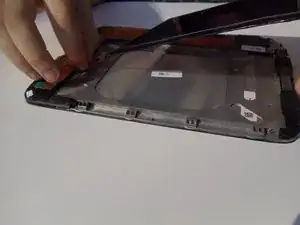
don’t forget the screws under the speaker grills. if you do it will break the back were they are going through to hold. There are 4 very small screws under the speaker covers.
dmemca -