Einleitung
If you have inserted a micro SD card, and your device does not recognize that the SD card has been inserted, then there may be a problem with the reader. In this guide, we will be instructing you how to remove the I/O panel in order to fix this problem.
Werkzeuge
-
-
Place the tablet on its screen and use the opening tool to remove the back cover.
-
With the tool, place slight pressure on the tablet to pry the back panel off.
-
-
-
Grab the battery and gently lift upwards. This will show a red and black coiled wire.
-
Pull the battery gently until the cord has no slack.
-
-
-
Carefully hold the battery in one hand while your other hand's index finger and thumb grab the two wires nearest to their connection point.
-
Use your fingers to give a firm tug to the black and red wires, but do not yank them hard enough to damage the tablet.
-
Remove the battery from the device.
-
-
-
Remove the ten 2 mm black screws from the edges of the system board with a Phillips #00 screwdriver.
-
-
-
Remove the seven 2 mm black screws connecting the speakers using the Phillips #00 screwdriver.
-
-
-
Lift the disconnected speakers from their resting position.
-
Grab the red and black cable with your index finger and thumb.
-
-
-
Remove the two 2 mm screws that are located at the top of the panel using the Phillips #00 screwdriver.
-
To reassemble your device, follow these instructions in reverse order, starting with placing the panel back into its designated spot and inserting each screw. Begin with the 2mm Torx T-4 screw, then insert the two 2mm PH00 screws according to the instructions.

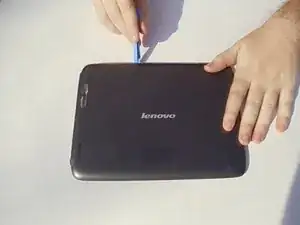

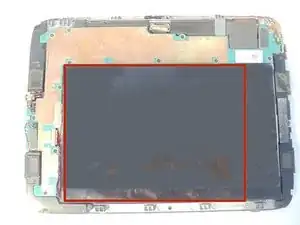

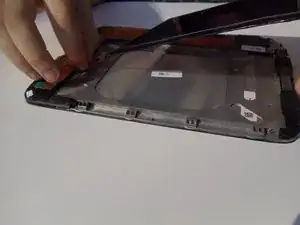








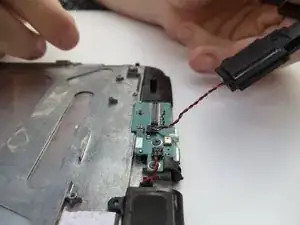


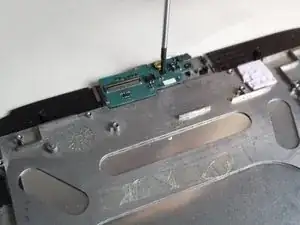



don’t forget the screws under the speaker grills. if you do it will break the back were they are going through to hold. There are 4 very small screws under the speaker covers.
dmemca -