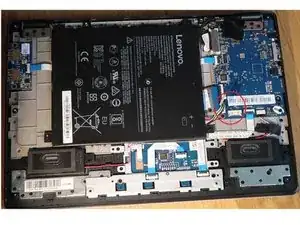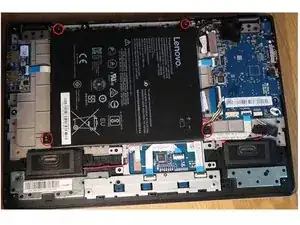Einleitung
This is a quick guide on how to remove and replace the battery.
Werkzeuge
-
-
Once the screws have been removed, lift the base out of the laptop. You may need something pointy to pry it up.
-
Abschluss
To reassemble your device, follow these instructions in reverse order.
Ein Kommentar
YOU HAVE TO REMOVE THE KEYBOARD. First, the keyboard is glued with two sided tape so it feels like you are breaking something getting it off. It also has clips all around don't try to undo the bottom until last. Second, there are 3 screws under the keyboard that need to be removed. The third screw was hidden under a Lenovo label, thanks Lenovo. Thirdly, there is no need to disconnect the keyboard harness.