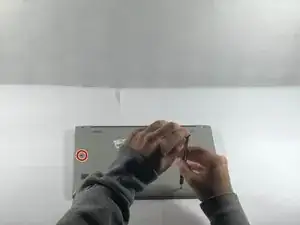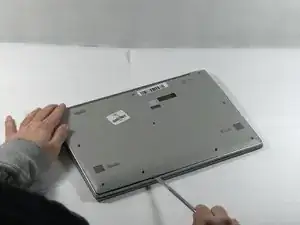Einleitung
Werkzeuge
-
-
Disconnect the wire that connects to the motherboard
-
unscrew the 5 screws holding the battery in place
-
Abschluss
To reassemble your device, follow these instructions in reverse order.