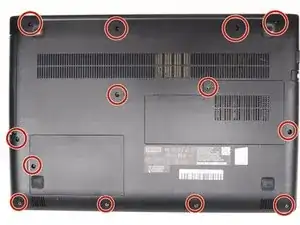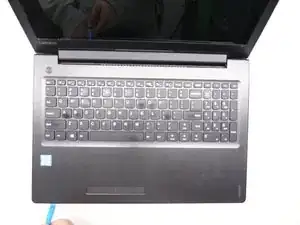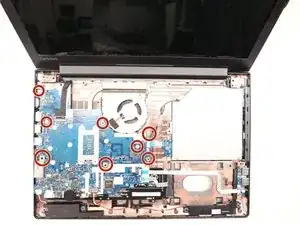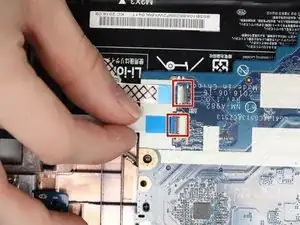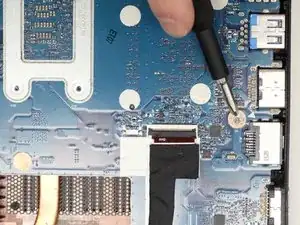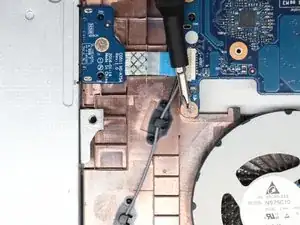Einleitung
This guide will show you how to replace the motherboard in a Lenovo IdeaPad 310-15IKB.
Werkzeuge
-
-
Use your hands to pull both sides of the RAM and release the black restrictors that hold the RAM into place.
-
-
-
Lift the retaining flap securing the keyboard cable to the motherboard.
-
Slide the ribbon cable out of the connector.
-
Abschluss
To reassemble your device, follow these instructions in reverse order.