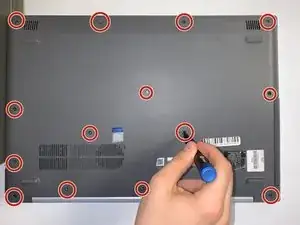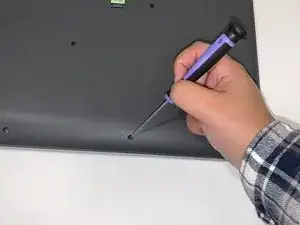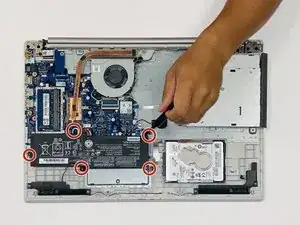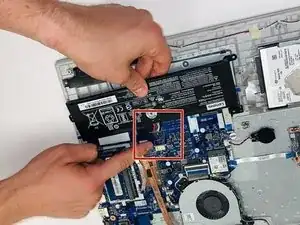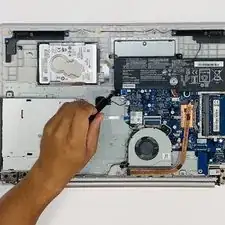Einleitung
Use this guide to replace the battery within the Lenovo IdeaPad 320 17-IKB.
The battery is a component within the laptop that powers up the device. Over time, the device can lose its ability to hold a charge by up to 20% after 1,000 charges.
Before using this guide check out the Lenovo IdeaPad 320-17IKB Troubleshooting page for helpful diagnostic information. Often times the battery can be fixed without replacing it.
For your safety, discharge your battery below 25% before disassembling your device. This reduces the risk of a dangerous thermal event if the battery is accidentally damaged during the repair. If your battery is swollen, take appropriate precautions.
Werkzeuge
Ersatzteile
-
-
Turn off and unplug the computer.
-
Flip the laptop over so that the back panel is facing upwards.
-
-
-
Use your fingers or an opening tool to gently remove the back panel from the bottom of the laptop.
-
Lay both sides of the laptop next to each other.
-
-
-
Pinch the connecting cord with one hand and pry the battery connector with the other hand, while gently pulling the connector straight out and towards the bottom edge of the base.
-
To reassemble your device, follow these instructions in reverse order.