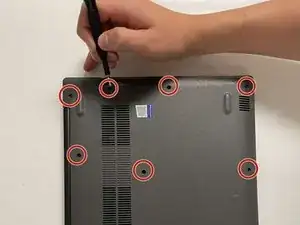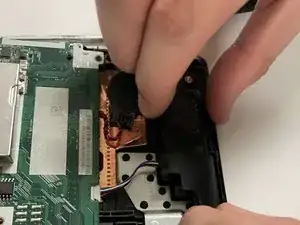Einleitung
A quick guide to changing your speakers in a Lenovo Ideapad 330-15ARR
Werkzeuge
-
-
Pry all edges off of the laptop with the opening tool until the lower case releases.
-
Remove the lower case.
-
-
-
Each speaker has multiple plastic connection points - simply pull upwards and they should easily slide off of them.
-
Remove the speaker.
-
Abschluss
To reassemble your device, follow these instructions in reverse order.