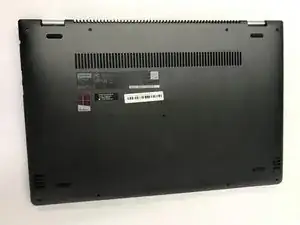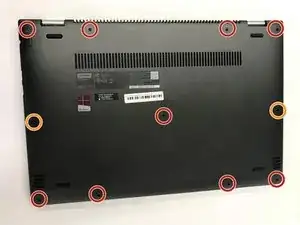Einleitung
This RAM replacement guide can be used to replace the RAM after damage or repeated use. The RAM can be replaced to compensate for diminished performance, crashing, video card loading failure, corrupted data files, and incorrect system RAM display.
Werkzeuge
-
-
Remove the nine 6 mm screws using a T5 Torx Screwdriver.
-
Remove the two 10 mm screws using a T5 Torx Screwdriver.
-
-
-
Gently remove the RAM by pulling up the metal release brackets, pushing the RAM forward out of its port, and lifting it up and out.
-
Abschluss
To reassemble your device, follow these instructions in reverse order.