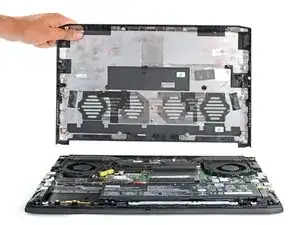Einleitung
Use this guide to replace right SSD on your Lenovo IdeaPad Gaming 3 15ACH6.
Before you perform this repair, if at all possible, back up your existing SSD. If you are replacing the SSD where your operating system is installed, familiarize yourself with a disk cloning utility so you’ll be ready to migrate your data to the new SSD.
Also note that the right SSD can only fit a M.2 2242 SSD.
Be sure to completely power off and unplug your laptop. Make sure the laptop is not in standby, sleep, or hibernation mode.
Werkzeuge
-
-
Use a Phillips screwdriver to remove the 10 screws securing the lower case:
-
Six 12 mm screws
-
Four 4.5 mm screws
-
-
-
Slide the pick along the front edge to release the clips securing the lower case.
-
Continue sliding the opening pick along the left and right edges to release the remaining clips.
-
-
-
Use the pointed end of a spudger to push each side of the battery connector until it comes out of the socket.
-
-
-
Pull the SSD out of its socket and remove it. Keep the SSD as parallel to the motherboard as possible when pulling on it.
-
To reassemble your device, follow these instructions in reverse order.
Take your e-waste to an R2 or e-Stewards certified recycler.
Repair didn’t go as planned? Try some basic troubleshooting, or ask our Lenovo IdeaPad answers community for help.
Ein Kommentar
Hello u said the wrong m.2 size its not M.2 2230 SSD its a m.2 2242