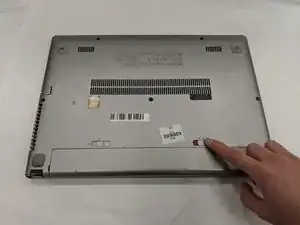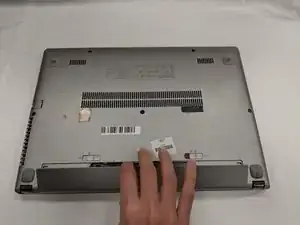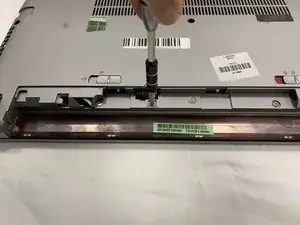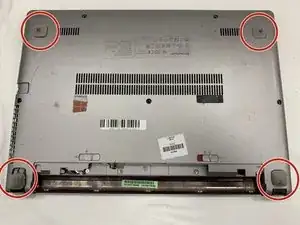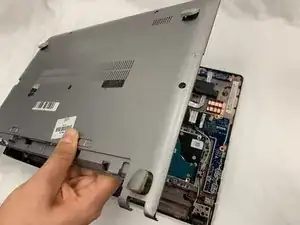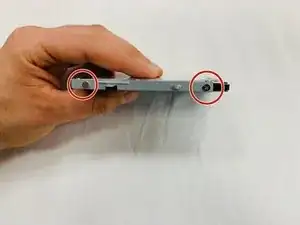Einleitung
If your computer will not turn on, there may be a problem with the hard drive. This guide will help replace the hard drive in your laptop, and is moderately difficult. Make sure to have a Phillips #0 screwdriver on hand to achieve the steps in this guide.
Werkzeuge
Ersatzteile
-
-
Use your finger to push the battery release switch labeled "1." The red indicates that the switch is unlocked.
-
-
-
Locate the five black screws on the back.
-
Use a Phillips #0 screwdriver to remove all five black 6 mm screws.
-
-
-
Locate the three silver screws underneath the battery.
-
Use the Phillips #0 screwdriver to remove all three 4 mm screws.
-
-
-
Locate the four rubber stoppers near each corner of the laptop.
-
Open up the stopper with your hands.
-
Use the Phillips #0 screwdriver to remove the 6 mm screws underneath all four stoppers.
-
-
-
Locate the hard drive.
-
Use the Phillips #0 screwdriver to remove the two 4 mm screws that are holding the hard drive in place.
-
-
-
Once the hard drive is removed, locate the four screws that hold the metal frame to the hard drive.
-
Use the Phillips #0 screwdriver to remove the 4 mm silver screws on all sides.
-
To reassemble your device, follow these instructions in reverse order.