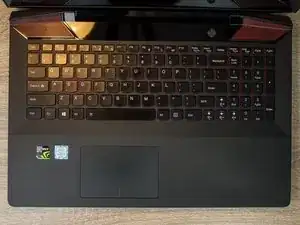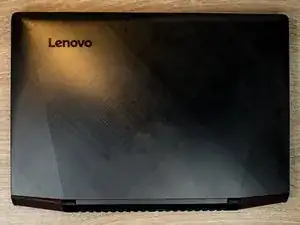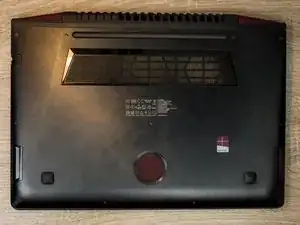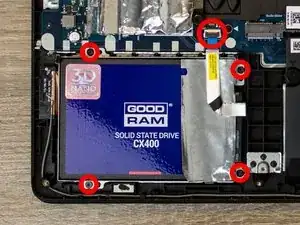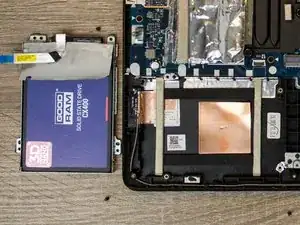Einleitung
Hier ist ein Video-Tutorial: https://youtu.be/qz381bG0lAo
Werkzeuge
Ersatzteile
-
-
Lege den Laptop mit dem Boden nach oben.
-
Entferne diese elf Schrauben mit einem Kreuzschlitzschraubendreher.
-
Schiebe ein dünnen Werkzeug zwischen Bodenplatte und Gehäuse ein, schiebe es dann in Richtung der Lüftungsöffnungen und hebe die Platte vorsichtig ab.
-
-
-
Entferne diese vier Schrauben mit einem Kreuzschlitzschraubendreher.
-
Löse das Flachbandkabel und und ziehe es ab.
-
Entferne die Festplatte vom Laptop.
-
-
-
Trenne den SATA-Adapter von der Festplatte.
-
Entferne diese vier Schrauben mit einem Kreuzschlitzschraubendreher.
-
Entferne die Festplatte aus der Halterung.
-
Die Festplatte ist raus. Um ein neues zu installieren, befolge die Schritte in umgekehrter Reihenfolge.
6 Kommentare
Friend, I tried to remove the cover after removing all the screws, but it seemed to be locked.
You need to carefully pry the bottom cover with something thin like a plastic pryer.
My Y700 has two harddrives. Is this the instructions for the primary hard drive or the secondary?
It’s possible that the second drive is a M.2 drive. Both can be either. It’s suggested to use the faster drive for the system and the slower one for storage.
Would Samsung 1TB SSD 860 EVO work for the HDD replacement ?