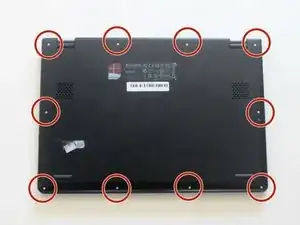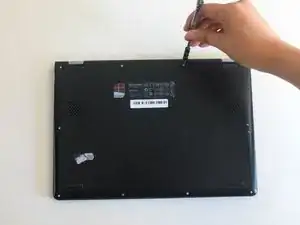Einleitung
The battery can possibly die quickly although the laptop can turn on when the charging cord is connected. This issue is the result of needing a battery replacement. This guide will show how to remove and replace your battery.
Werkzeuge
Ersatzteile
-
-
Locate the 10 screws (6mm) around the border of the panel.
-
Using the Torx T5 Screwdriver, remove the screws.
-
-
-
Now that the screws are removed, gently lift the back panel upwards to detach it from the rest of your laptop.
-
-
-
Locate the battery in the bottom right corner.
-
Using a Phillips #000, remove the 6 screws (3.5mm) on the border of the battery and the 7th screw (6.5mm) that is in the center of the battery.
-
-
-
Locate the cable connecting to the battery. It is located at the top-center of the battery.
-
Use a pair of tweezers and place it so that the tweezer is around the cables. Gently pull the cables towards the battery to disconnect the cable.
-
-
-
There may be tape around the edge of the battery to secure some wires. Use a pair of tweezers to remove the tape so that the wires are no longer attached to the battery.
-
-
-
After you have unscrewed the screws, unplugged the cable, and removed the tape and wires, you can remove the battery from your laptop.
-
To reassemble your device, follow these instructions in reverse order.
Ein Kommentar
Excellent instructions makes it easy even for novice