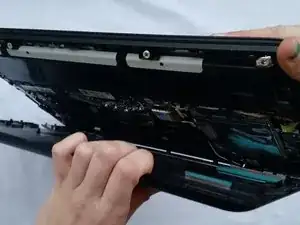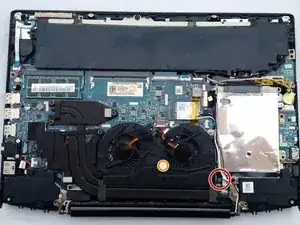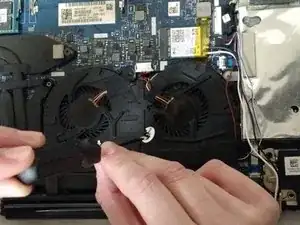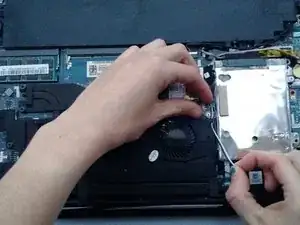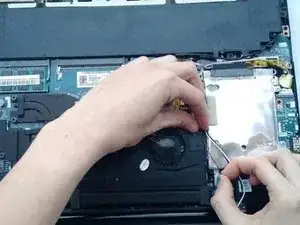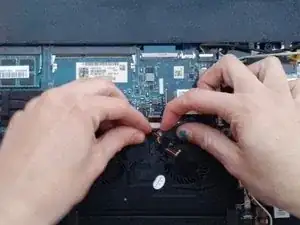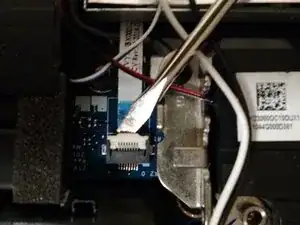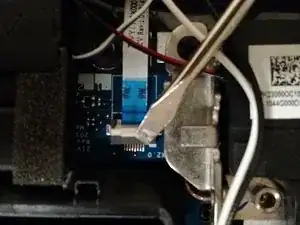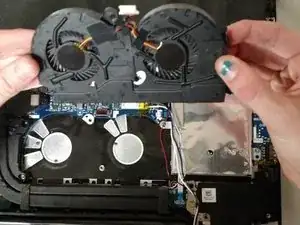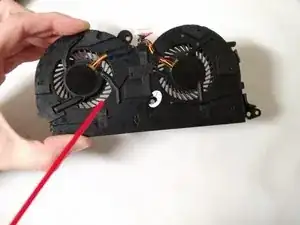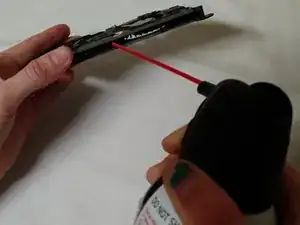Einleitung
If you notice your computer is running louder then it usually is, you likely have a dust problem. Use this guide to clear the dust out of the fan and heatsink.
Werkzeuge
Ersatzteile
-
-
Turn off the computer and close the lid.
-
Remove the three M2.0 x 11mm screws circled in red.
-
Remove the eight M2.0 x 5mm screws circled in orange.
-
-
-
Carefully remove the back cover by pulling up on the edges from all sides.
-
Place the cover to the side
-
-
-
Use a Small M2.5 Phillips Screwdriver to remove the 2 M2.5 x 4.45 mm screws surrounding the fan.
-
Carefully place these screws to the side, separately from the screws from part one.
-
This screw has a warranty seal covering it. You may void the warranty by disassembling the system further. If you are concerned about the warranty, use compressed air with the laptop partially disassembled.
-
-
-
Remove the wires from the side of the fan.
-
Carefully unhook each grouping from the small black tabs on the fan
-
-
-
Use a small screwdriver to pull upwards on the tab connecting the white ribbon wire to the board.
-
Carefully lift up the white cable and unhook the fan from the black peg.
-
-
-
Carefully Lift the fan out of the computer and place it on a clean surface.
-
As you lift up the left side, you will have to apply some force to overcome the adhesive on the bottom.
-
To reassemble, complete the steps in reverse order. Make sure you fully close the back panel of the laptop before turning it on.