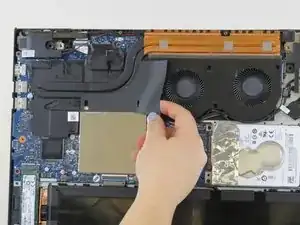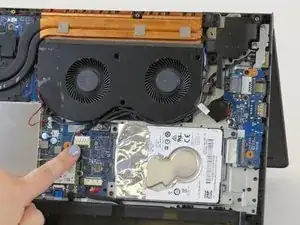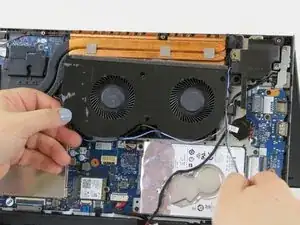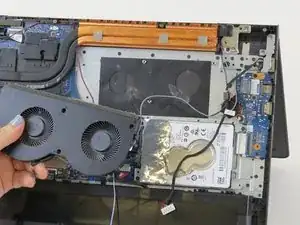Einleitung
This guide will walk you through the steps on how to replace your Levono Legion y520 fan. In cases when your fan maybe overheating or not working you will need this guide. NOTE: There are a lot of wires. Be sure to keep track of where each one goes.
Werkzeuge
-
-
Flip the laptop on its side and wedge a spudger between the base panel and chassis, then pry around the perimeter until the base panel releases.
-
Lift the bottom panel off of the chassis.
-
-
-
Unplug the battery then, you will need to remove the four 4mm screws around the fan using a Phillips #00 screwdriver.
-
To reassemble your device, follow these instructions in reverse order.
3 Kommentare
Superb guide. thank you random citizen for creating this guide
Do I need to remove the fan if I want to clean it or add oil?
Is there a way to open the fan to clean the dust from the blade ?