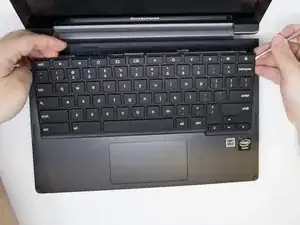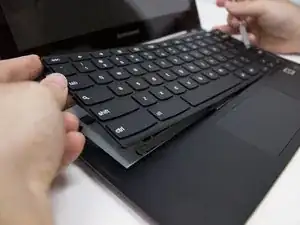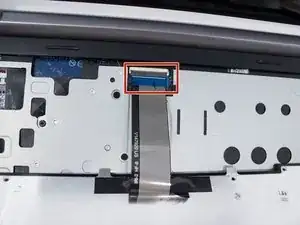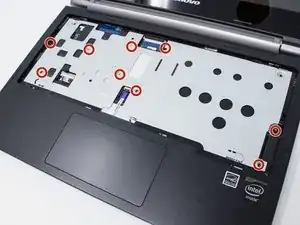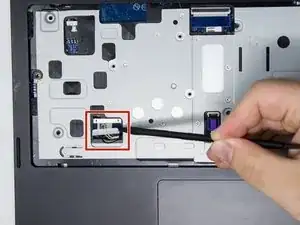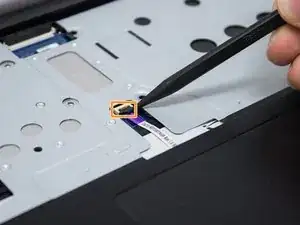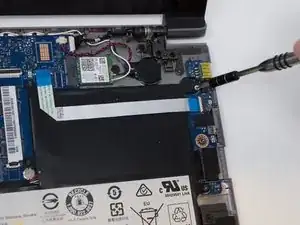Einleitung
After a period of time or use, the battery may have issues and lose power after a charge. This guide will explain how to remove the battery from the Lenovo N20p Chromebook.
Werkzeuge
-
-
Carefully, disconnect the keyboard cable from the motherboard carefully by pulling on the blue tab of the cable.
-
You will now be able to replace the keyboard.
-
-
-
Remove the two rubber feet of the back of the Chromebook using a metal spudger.
-
Remove six bottom 3.5 mm Phillips #0 screws and two top 5 mm Phillips #1 screws.
-
-
-
Disconnect the battery cable from the motherboard.
-
Disconnect the touch-pad cable from the motherboard.
-
-
-
Use the metal spudger along the seam between the keyboard and the bottom of the Chromebook to lift up and remove the palm rest assembly.
-
-
-
Disconnect the USB cable from the motherboard by pulling the blue tab out of the cable.
-
Remove all five 3.0 mm Phillips #00 screws which connect the battery and motherboard.
-
To reassemble your device, follow these instructions in reverse order.