Einleitung
Through this guide, you will be able to remove the Chromebook's keyboard from the back casing and expose the battery and motherboard underneath. The keyboard may need to be replaced if several keys are unresponsive, the keyboard as a whole is unresponsive, or the mouse/touchpad is unresponsive.
Werkzeuge
Ersatzteile
-
-
Flip the Chromebook so that the bottom is facing up.
-
Use a Phillips #1 screwdriver to remove the six 6.6 mm screws on the bottom.
-
Use a spudger to remove each of the 4 rubber feet.
-
Use a Phillips #1 screwdriver to remove the four additional screws under the rubber feet.
-
-
-
Flip the Chromebook back over and open the screen.
-
Wedge the plastic opening tool between the keyboard and the bottom of the Chromebook.
-
Run the plastic opening tool along the seam between the keyboard and the bottom of the Chromebook until the keyboard moves freely. Several tabs will pop out.
-
-
-
Once the keyboard is released, grab the two top corners closest to the screen and slowly lift the keyboard up.
-
Disconnect the cables by lifting up the retaining flaps on the black ZIF connectors.
-
Slowly pull the cables up and out of the connectors.
-
To reassemble your device, follow these instructions in reverse order.
6 Kommentare
I have this laptop. The top right corner of the keyboard has popped out. How do I fix this?
Try removing the rubber foot under the popped corner, remove the screw, push down on the corner and replace the screw while holding the corner down.
Just a note: the little rubber feet are all lettered (A-D) and you do need to match them to their proper corners when re-assembling.
I have several keys that have stopped working. Replace the keyboard or is there a fix?
This happen when the ribbon cable that connects the keyboard gets squashed too hard.
See [1] below for a decription and fix.
Jan -
Does this also work for the Lenovo n22 80S6?




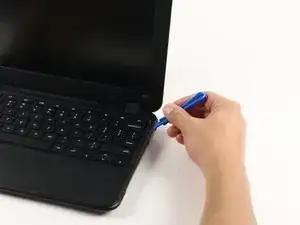

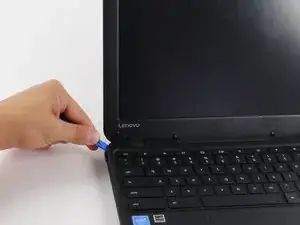



There is also a screw under each of the 4 rubber feet that must be removed.
Aaron Kurtz -
Thank you for that little bit of important information. I almost torn apart the keyboard using too much force :)
Anthony Hillier -
@Aaron Kurtz, I just updated the guide. I’ll see if I can add any pictures later.
John Gillen -
I feel like i’m doing something wrong. It’s hard to get the new keyboard pushed in. Im afraid i’m going to break it.
Jenna Bowman -
I feel like I am doing something wrong. I got the keyboard off no problem. Put the replacement on and I feel like it’s going to break when I try to push it back in the frame.
Jenna Bowman -
You should update the guide. As Aaron Kurtz told long time ago there are screews under the feet. It is said in the comments, but not in the guide. I’m afraid somebody may break the keyboard…
Andreu Rigo Gost -