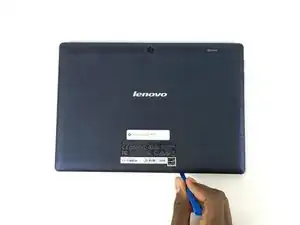Einleitung
In order to remove and replace the power button on your tablet, a soldering iron will be needed.
Werkzeuge
-
-
Gently use the precision tweezers to separate the power button strip from the interior frame of the tablet.
-
-
-
Remove the power button from the motherboard.
-
Use the soldering iron to heat up the connections. Gently pull away from the motherboard after connections are detached.
-
Abschluss
To reassemble your device, follow these instructions in reverse order.
Ein Kommentar
Thank you for making this helpfull instrutions.
Where i can get the Buttons?
Simon -