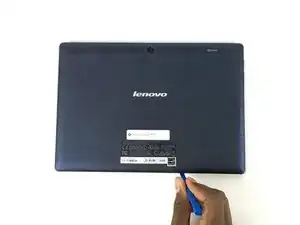Einleitung
The removal and replacement of the camera requires detaching the camera from the tablet's motherboard.
Werkzeuge
-
-
Simply remove the camera from the tablet by lifting it up
-
Repeat Steps in reverse order with a new camera for reassembly
-
Abschluss
To reassemble your device, follow these instructions in reverse order.