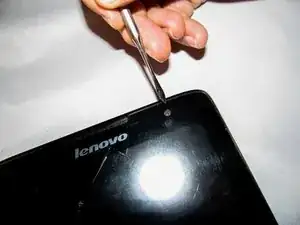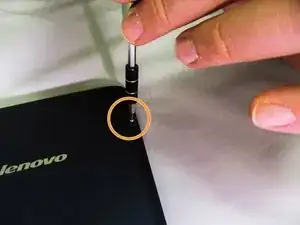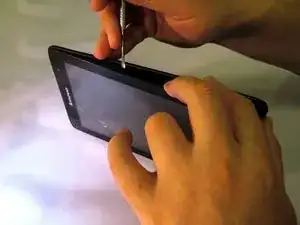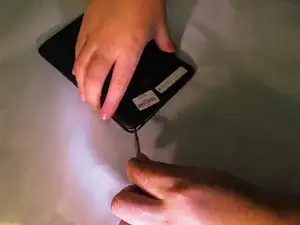Einleitung
This guide illustrates the procedure to remove the front-facing camera of your device.
Werkzeuge
-
-
Place the tablet face down on a soft, stable surface that will protect the screen.
-
Next, Scrape off the seal over the screw in the back of the tablet with a Metal Spudger.
-
Use the Phillips #000 Screwdriver to remove the M1.4 × 2.5 screw.
-
-
-
Starting on the side, work your way around the the tablet to pop off the back cover. You will want to utilize a metal Spudger for this.
-
-
-
Lift the camera out of its socket in the motherboard. Then, using tweezers to grasp the camera connector, carefully pull the connector horizontally out of the port.
-
Abschluss
To reassemble your device, follow these instructions in reverse order.