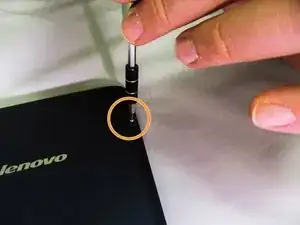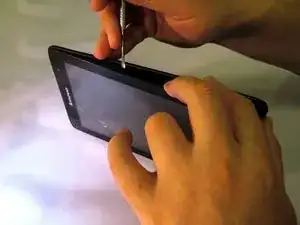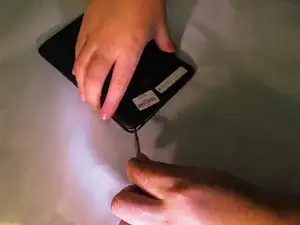Einleitung
This guide details the removal process for the motherboard.
Werkzeuge
-
-
Place the tablet face down on a soft, stable surface that will protect the screen.
-
Next, Scrape off the seal over the screw in the back of the tablet with a Metal Spudger.
-
Use the Phillips #000 Screwdriver to remove the M1.4 × 2.5 screw.
-
-
-
Starting on the side, work your way around the the tablet to pop off the back cover. You will want to utilize a metal Spudger for this.
-
-
-
Using the Phillips #000 screwdriver, remove the four M1.4 × 2.5 screws holding the motherboard in place.
-
-
-
Remove the M1.4 × 2.5 screw securing the battery lead to the battery with the Phillips #000 screwdriver.
-
With a pair of tweezers, gently move the battery lead so it will not obstruct the motherboard.
-
With a pair of tweezers, carefully unplug the strip connecting the screen to the motherboard.
-
-
-
Remove the motherboard by lifting the top edge and pulling outward to free it from the small tabs that hold it in place.
-
To reassemble your device, follow these instructions in reverse order.
2 Kommentare
Love the pictures . GREAT instructions!
I have a Lenovo TB3-850F tablet.
Now, can I upgrade the RAM from 1 gig to 2 gig or 4 gig? The picture procedure would be great if this is possible.
Thanks,
[|hello, can you please help me.Because I loose the connection between display and balance board. I don't know what to do. So you kindly help us.]
Abhiram -