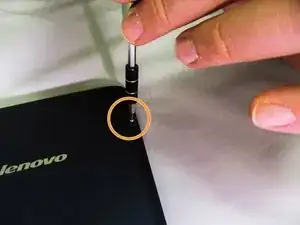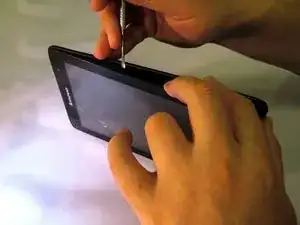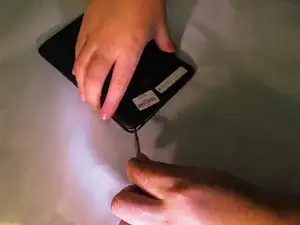Einleitung
This replacement guide will describe how to remove the back cover on your device in order to access the volume and power buttons and button sensors. This guide also explains how to remove the existing button sensors before replacement.
Werkzeuge
-
-
Place the tablet face down on a soft, stable surface that will protect the screen.
-
Next, Scrape off the seal over the screw in the back of the tablet with a Metal Spudger.
-
Use the Phillips #000 Screwdriver to remove the M1.4 × 2.5 screw.
-
-
-
Starting on the side, work your way around the the tablet to pop off the back cover. You will want to utilize a metal Spudger for this.
-
-
-
Use tweezers to gently lift the button panel away from the device. Be aware that pulling on the ribbon with too much force could tear the ribbon cable.
-
Carefully desolder the button strip contact point.
-
To reassemble your device, follow these instructions in reverse order.