Einleitung
In this guide, moving the camera is the main focus. Digital cameras themselves are very complex, however, this guide will show you just how easy it is to replace one.
Werkzeuge
-
-
Gently insert a spudger into one of the bottom corners between the screen and body case.
-
Slide the spudger along the inside of the crack in order to pry the case open.
-
-
-
After removing the cover, remove the M1.6 x 2 mm screw from the battery cable with the JIS J000 screwdriver.
-
Remove the tape by gently scraping the edges up with the spudger.
-
-
-
Gently lift the flaps on the four ZIF connectors to disconnect the cables.
-
Use the plastic card to gently pry the battery from the device.
-
-
-
Use a plastic opening tool to gently pry the end of the camera's black ribbon cable (opposite the camera lens) off of the motherboard.
-
Once the cable is free, use tweezers to pull the camera from the body.
-
To reassemble your device, follow these instructions in reverse order.








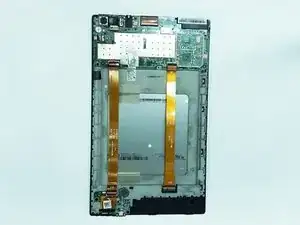
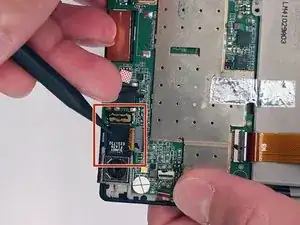


Bought a battery connector gets hot and doesn't turn on
James Rego -