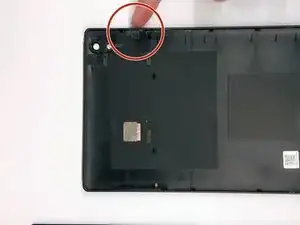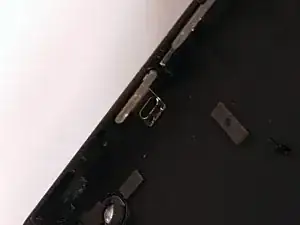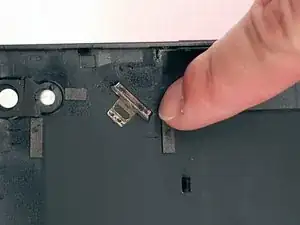Einleitung
If you have to forcefully press the power button multiple times to get your screen to come on, follow these simple steps to replace the power button.
Werkzeuge
-
-
Gently insert a spudger into one of the bottom corners between the screen and body case. Gently slide the spudger along the inside of the crack to pry the case open
-
-
-
Gently lift the clear-yellow rubber flap from the plastic pegs with a plastic opening tool.
-
Abschluss
To reassemble your device, follow these instructions in reverse order.