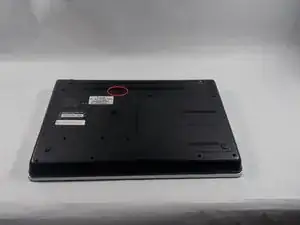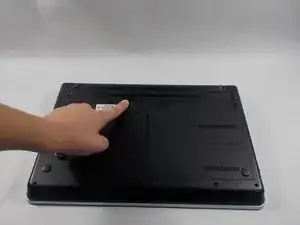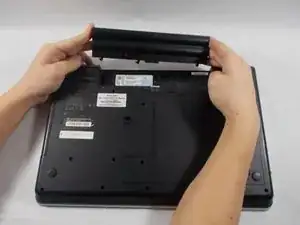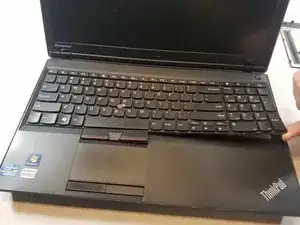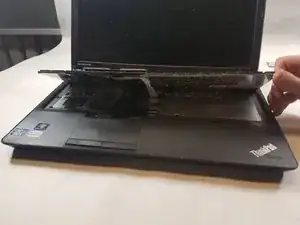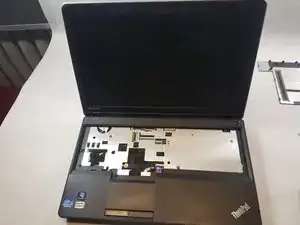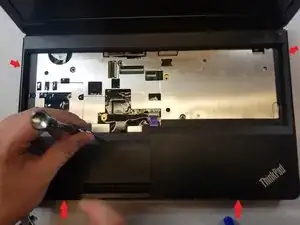Einleitung
This guide will help to replace the front compartment case of the Lenovo Thinkpad Edge E520.
Werkzeuge
-
-
Flip the computer so that the back is facing upwards.
-
Locate the switch used to release the battery.
-
-
-
Slide the switch towards the unlocked lock icon.
-
While holding it in the unlocked position, slide the battery towards the hinge.
-
Fully separate the battery pack from the back of the laptop.
-
-
-
Flip over the laptop and position it with the battery being furthest away from you.
-
Remove the four screws on the edges of the T-Shaped plate with a Phillips #0 screwdriver.
-
Remove the T-Shaped plate from the back of the computer. It should come off easily if all four aforementioned screws are removed.
-
-
-
There are two screws that have keyboard symbols pointing at them.
-
Unscrew the screws with a 3.175 mm diameter and 6.35 mm length with a Phillips head screwdriver.
-
-
-
Turn the laptop back over so that the keyboard is facing you.
-
Use your hands to separate the keyboard from the laptop
-
-
-
Remove all remaining screws on the back of the device.
-
Screw length 6.35 mm, head 3.175 mm Screws behind battery length 3.175 mm, head 3.175 mm
-
-
-
Flip device back over and open the screen.
-
Insert the prying tool on one edge of the case and follow along all four edges until the case frees up.
-
Remove the case.
-
To reassemble your device, follow these instructions in reverse order.