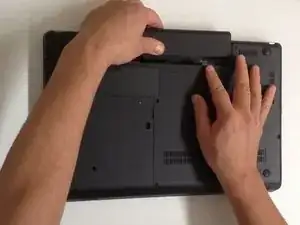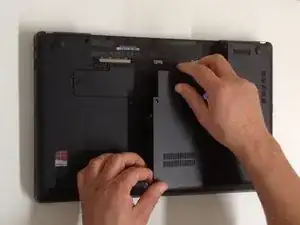Einleitung
Lenovo ThinkPad Edge E530 - How to remove HDD, Memory, Cooling system Cover.
Werkzeuge
-
-
Switch-off the Laptop and remove the battery.
-
The HDD/Memory Cover is held by 3x Phillips screws. Remove them.
-
Remove the Cover.
-
Abschluss
To reassemble your device, follow these instructions in reverse order.