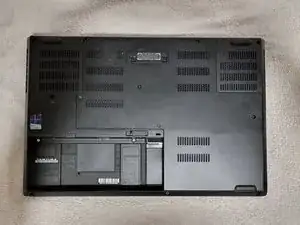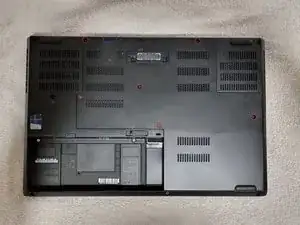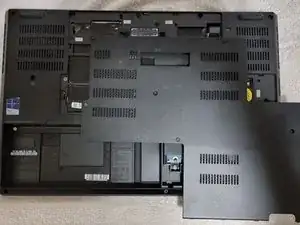Einleitung
This is a guide on how to replace the bottom case on the Lenovo ThinkPad P50
Werkzeuge
Abschluss
To reassemble your device, follow these instructions in reverse order.