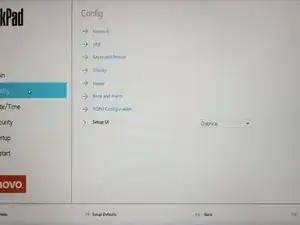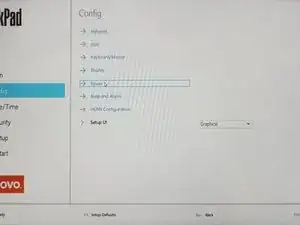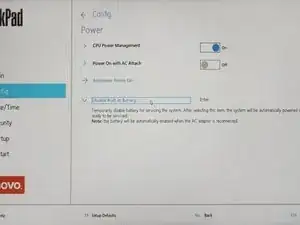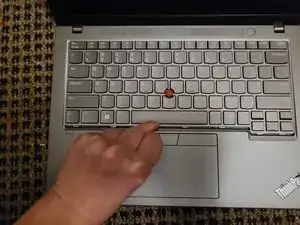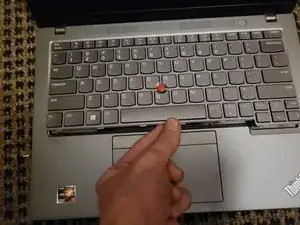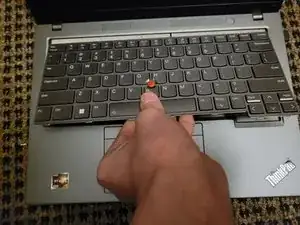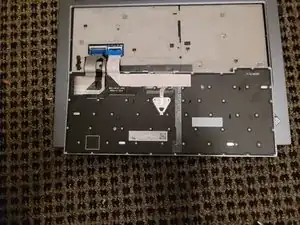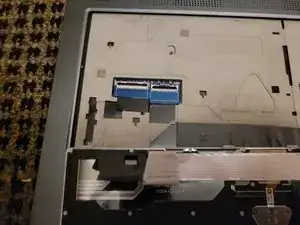Einleitung
This is a guide to replace the keyboard on the Lenovo Thinkpad T14 gen 3.
Werkzeuge
-
-
Start by disabling the internal battery in the BIOS.
-
You can enable the battery again by connecting the included power adapter.
-
If you choose to skip this step, make sure that the laptop is fully powered off before you start to avoid damaging anything.
-
-
-
Loosen the two screws holding the keyboard in place.
-
Note: These are captive screws that don't come out fully.
-
-
-
Slide the keyboard up until the tabs at the bottom are free.
-
Try not to press any of the keys or it will be difficult to slide.
-
-
-
lift the bottom slightly and pull out from the frame.
-
Be mindful of the fragile cables that are still attached.
-
Once you have it out, fold it down on the frame.
-
-
-
Using a spudger or your fingernail carefully disconnect the two cables connecting the keyboard to the motherboard.
-
To reassemble your device, follow these instructions in reverse order.