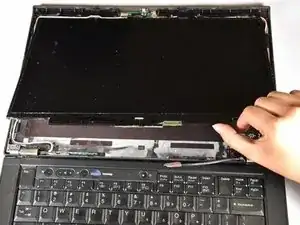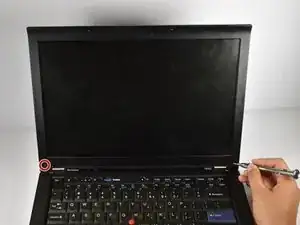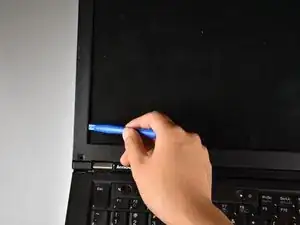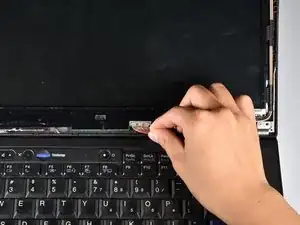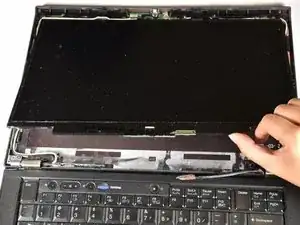Einleitung
The LCD screen and its peripherals are very sensitive and mishandling may result in a missing dot, line, or pixel problems. To ensure that no damage is done to the LCD screen:
- Don't apply pressure to the LCD
- Always hold the LCD from the right and left edges
- Don't apply any pressure to the lower part of the LCD
Werkzeuge
-
-
Use a #0 Phillips head screwdriver to remove the two 3mm screws that hold the screen bezel in place.
-
-
-
Using the plastic opening tool, gently pry off the plastic LCD screen frame around the entire perimeter.
-
Abschluss
To reassemble your device, follow these instructions in reverse order.