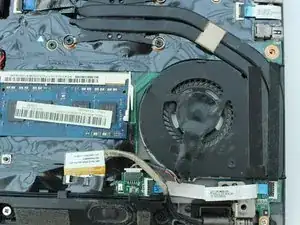Einleitung
This guide will show you how to locate and replace the Lenovo T431s fan. The cooling fan is what keeps your processing unit cool so the elements of your computer don’t overheat. If you are experiencing malfunction, overheat warning messages, or hot components, you might need to replace your cooling fan.
Werkzeuge
-
-
Use a Phillips #1 screwdriver bit to remove eight 5.0 mm screws from the back panel.
-
Carefully pry off the back panel using the opening tool.
-
-
-
Disconnect the cable attached to the fan, pulling the connector straight down.
-
Lift and remove the fan.
-
To reassemble your device, follow these instructions in reverse order.
Ein Kommentar
Well done. I will have a go at fixing the fan on my T430s now that I’ve seen how easy it is to do.
Jocko -