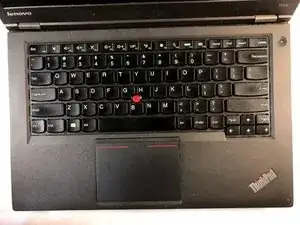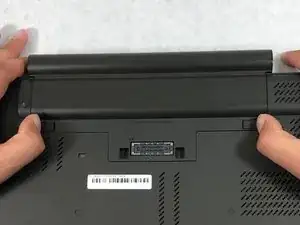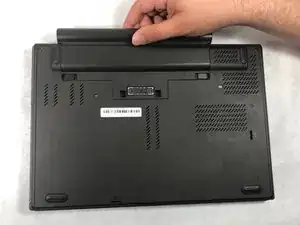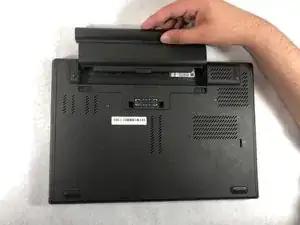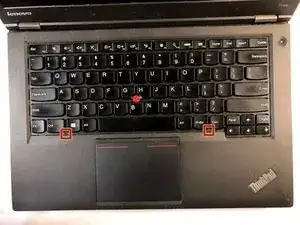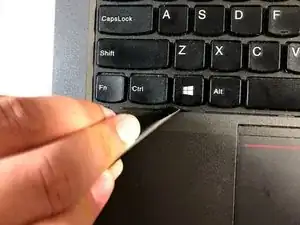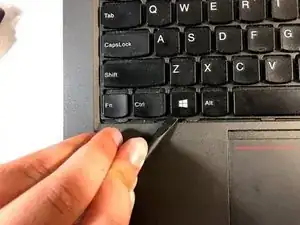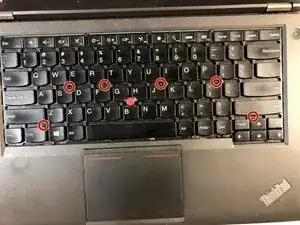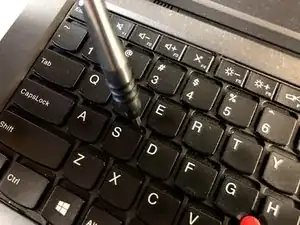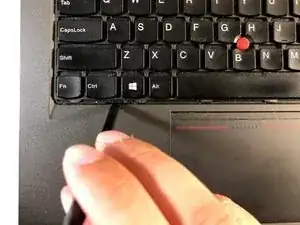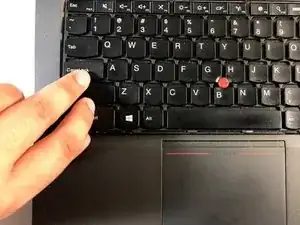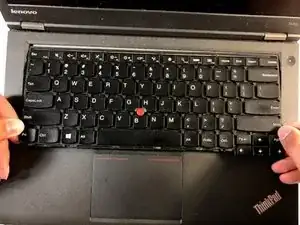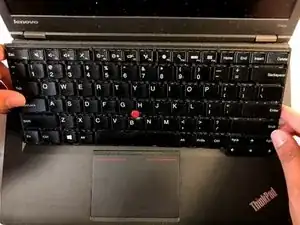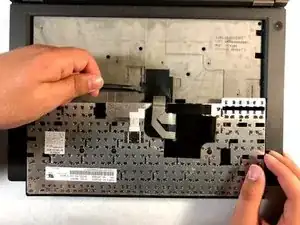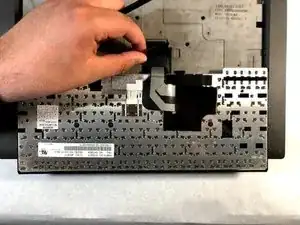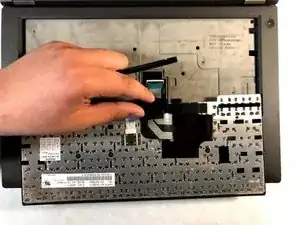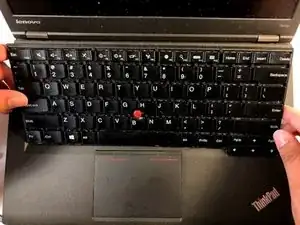Einleitung
If keys are unresponsive or the whole keyboard is unresponsive you will most likely need to replace the keyboard for your Lenovo ThinkPad T440p. Replacing the keyboard can be quite tedious but will mainly consist of unscrewing screws and using your spudger to lift and remove cables. When removing the plastic cover, remove carefully.
Werkzeuge
Ersatzteile
-
-
Using the spudger, move the plastic protector by pressing it down and forward in order to uncover the screws.
-
-
-
Unscrew the six screws that are attached to the keyboard by using a Phillips #00 screwdriver.
-
Abschluss
To reassemble your device, follow these instructions in reverse order.
Ein Kommentar
Thanks for the guide. I hate this part lol.
is it true if I slip and knock keys off, they can’t be lit in? I’m told this and it seems true :(