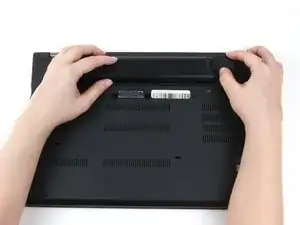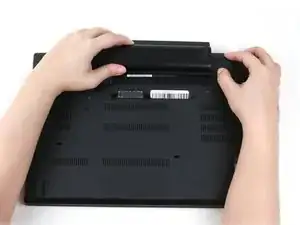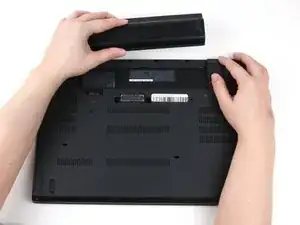Einleitung
This guide will show you how to replace the internal battery in your Lenovo ThinkPad T470.
A healthy laptop battery will keep your laptop powered on, even when your device is unplugged from an external power source.
If your laptop no longer holds a charge, or loses its charge very quickly, you most likely have a dead or failing battery which may require replacement. Depending on the cause of your faulty battery, you may be able to resolve the issue using this list of troubleshooting symptoms and solutions from Lenovo’s support forum.
Make sure to disable the internal battery, power down your device, and disconnect from any external power sources before you begin.
Werkzeuge
Ersatzteile
-
-
Place the laptop so that the bottom is facing upwards.
-
Slide the latch on the left side of the battery to the left until it clicks in place.
-
-
-
Slide the latch on the right side of the battery to the right and hold it in place with your thumb.
-
Use your other hand to slide the battery towards the back of the laptop.
-
Lift the battery up and away from the laptop.
-
-
-
Use a Phillips #1 screwdriver to loosen the six captive screws on the bottom cover of the laptop.
-
-
-
Use your hands to pull up on the back cover and release the plastic clips starting on the bottom side of the battery compartment.
-
Use your hands to pull up on the right side of the bottom cover to release the plastic clips.
-
Use your hands to pull up on the left side of the bottom cover to release the plastic clips.
-
To reassemble your device, follow these instructions in reverse order.
Take your e-waste to an R2 or e-Stewards certified recycler.
Repair didn’t go as planned? Try some basic troubleshooting, or ask our Answers community for help.