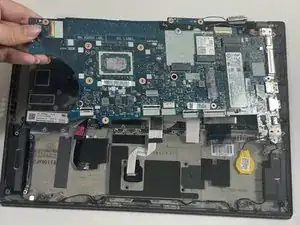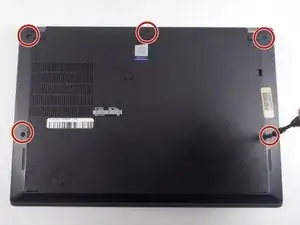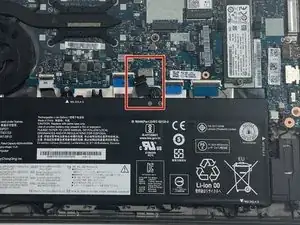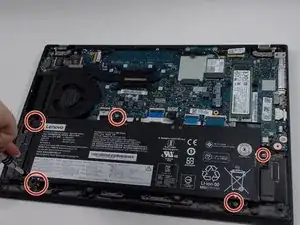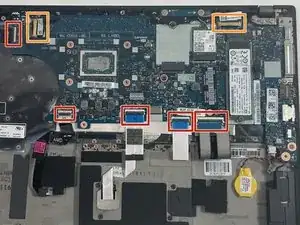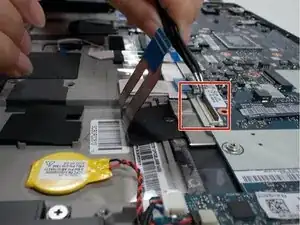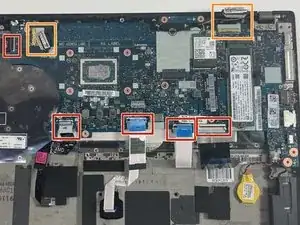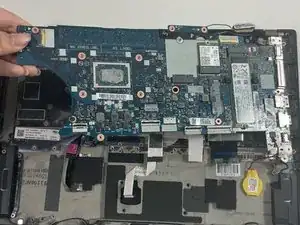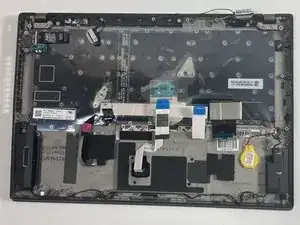Einleitung
Werkzeuge
Ersatzteile
-
-
Remove the five 4.5 mm screws with a Phillips #1 screwdriver.
-
There are plastic tabs at the bottom of the battery, so pull it slightly forward with your hands, toward the motherboard, before lifting straight up.
-
-
-
Use a Phillips #1 screwdriver to loosen the four 2.2 mm captive screws from the fan assembly.
-
Use tweezers to unplug the fan assembly from the motherboard.
-
Lift the fan from the laptop using your hands.
-
-
-
Use the iFixit Opening Tool to flip up the small locking flaps on the five ZIF ribbon cable connections attached to the motherboard. The ribbon cables easily release from their sockets with almost no force.
-
To disconnect the two display cable connectors, gently push the tip of a spudger under the clip. Then, swing the clip over to the other side of the socket, so that it lays flat against the cable.
-
Holding the clip and cable together, gently pull in the direction of the cable to remove the connector from its socket.
-
-
-
Use a Phillips #1 screwdriver to remove the four 2.2 mm screws.
-
Use a Phillips #1 screwdriver to remove the four 3.0 mm screws.
-
Use a Phillips #1 screwdriver to remove one 4.5 mm screw.
-
To reassemble your device, follow these instructions in reverse order.