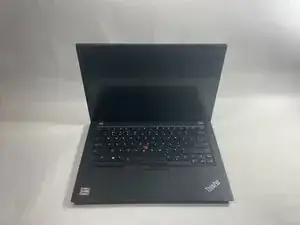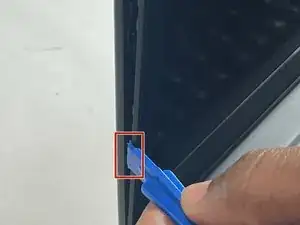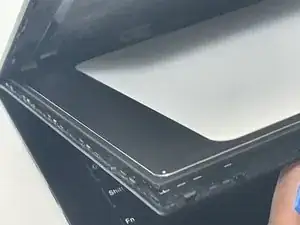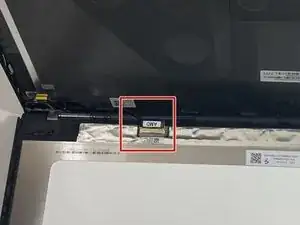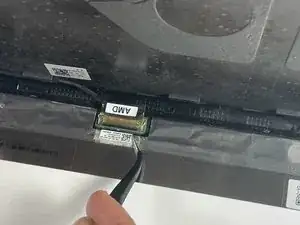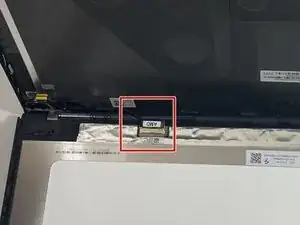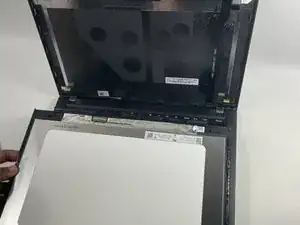Einleitung
This guide will show you how to remove the screen from the Lenovo ThinkPad T495s. Sometimes the screen may have a crack in it, or it just needs to be replaced for other reasons.
Werkzeuge
-
-
To separate the display cable connector, gently wedge your opening tool under the clip. Then, swing the clip over to the other side of the socket, so that it lays flat against the cable.
-
Pull in the direction of the cable to disconnect it.
-
Abschluss
To reassemble your device, follow these instructions in reverse order.