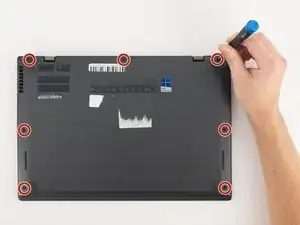Einleitung
If the speakers on your Lenovo ThinkPad X1 Carbon (2nd Gen) make popping sounds, distorted sounds, or no sounds, use this guide to replace your speakers.
The speakers play the audio from your computer.
Before using this guide, check if your audio has been disabled or you need to update the audio drivers. This will check if your speaker problems are from faulty software or hardware.
Before you begin, make sure your computer is off.
Werkzeuge
-
-
Using a Phillips #0 screwdriver, remove the seven 7mm screws holding the back cover onto your computer.
-
-
-
Using a Phillips #0 screwdriver, unscrew the five 4.3mm screws attaching the battery to the computer.
-
Abschluss
To reassemble your device, follow these instructions in reverse order.