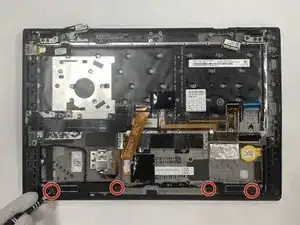Einleitung
Werkzeuge
Ersatzteile
-
-
Use a Phillips #0 screwdriver to unscrew the five screws that secure the back cover to the laptop.
-
-
-
Use a Jimmy to lift the cover directly up off of the locating pins.
-
Remove the back cover.
-
-
-
Use the Phillips #0 screwdriver to remove the four 5 mm screws that secure the battery to the laptop frame.
-
-
-
Take out the battery by lifting it from the bottom edge of the laptop, and then pulling away from the motherboard.
-
Abschluss
To reassemble your device, follow these instructions in reverse order.