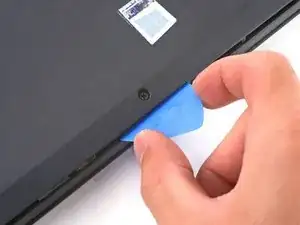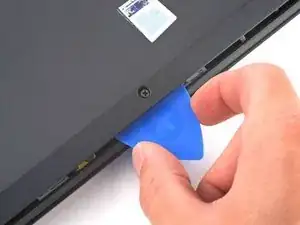Einleitung
This guide will show you how to replace the daughterboard in your Lenovo ThinkPad X1 Carbon 7th Generation laptop. The daughterboard is home to the right-side USB port, so if this port goes bad, a daughterboard replacement will likely alleviate the issue.
Werkzeuge
-
-
Insert an opening pick at a 45˚ angle between the back cover and frame near the rear middle screw.
-
Pry up on the pick to release the clips securing the back cover to the frame.
-
-
-
Remove the two 1.3 mm screws with a Phillips #0 screwdriver.
-
Disconnect the interconnect cable from the motherboard by flipping up the locking lever and pulling out the ribbon cable.
-
-
-
Lift the right side of the daughterboard up, then slide the daughterboard to the right to remove it from the computer.
-
To reassemble your device, follow these instructions in reverse order.