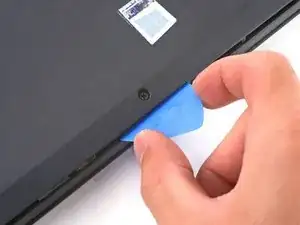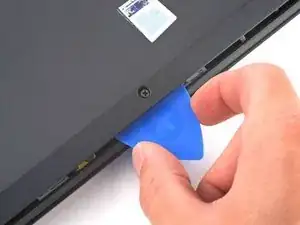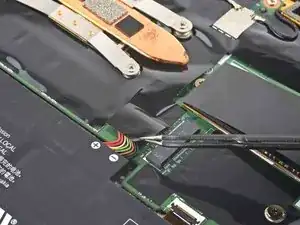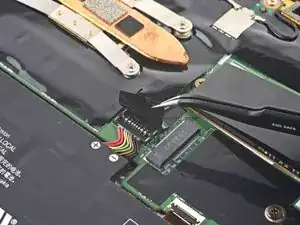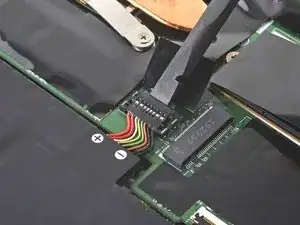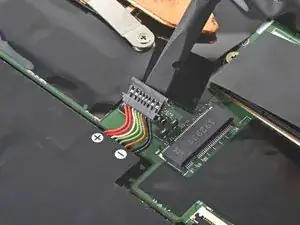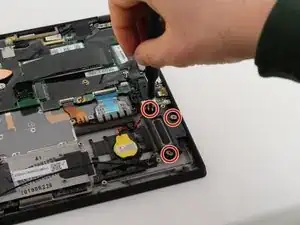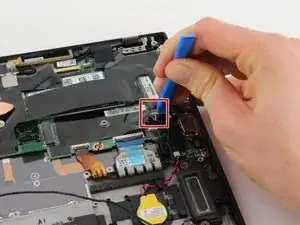Einleitung
This guide will explain how to remove the speakers from the Lenovo ThinkPad X1 Carbon 7th Gen, the sound-producing component of the computer.
Often, damage to the computer in the form of drops or water exposure can cause the speakers to no longer produce clear audio, and in some cases stop working all together. This guide will teach you how to remove and replace your speakers.
Make sure you power down and unplug your device from any power source before attempting any repair.
Werkzeuge
-
-
Insert an opening pick at a 45˚ angle between the back cover and frame near the rear middle screw.
-
Pry up on the pick to release the clips securing the back cover to the frame.
-
-
-
Use tweezers or your fingers to peel back the plastic shield covering the battery connector.
-
-
-
Remove the insert connector from the motherboard by sliding it straight out from the port.
-
To reassemble your device, follow these instructions in reverse order.