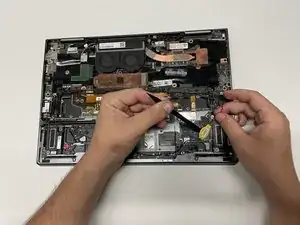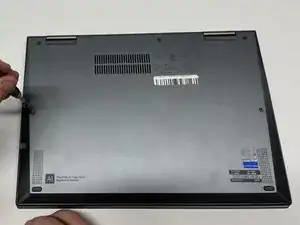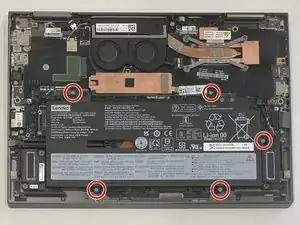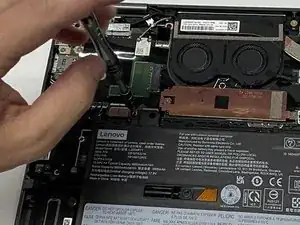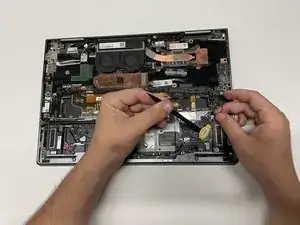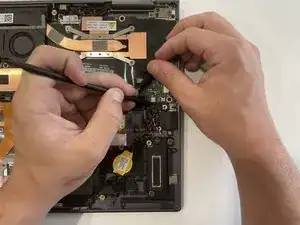Einleitung
If you are noticing difficulties with your computer starting up, or if presets, like the date and time, are continuously resetting, it might be time to replace the coin cell battery. For more possible troubleshooting click here.
Werkzeuge
-
-
Use a Phillips #1 screwdriver to remove the five 5.0 mm screws from the base panel.
-
Wedge a spudger between the base panel and chassis, and pry around the entire perimeter until you hear a pop and the base panel releases.
-
Lift the base panel up and off of the chassis.
-
-
-
Use a Phillips #1 screwdriver to remove the five 4.5 mm screws securing the battery.
-
Lift the battery up and out.
-
-
-
Use a spudger to "walk" out the coin cell's plug from its motherboard port, gently levering from each side until it releases.
-
Lift the coin cell battery out.
-
To reassemble your device, follow these instructions in reverse order.