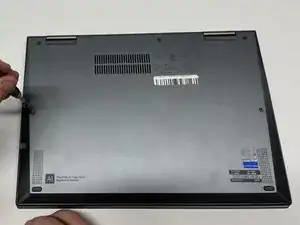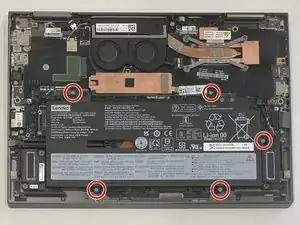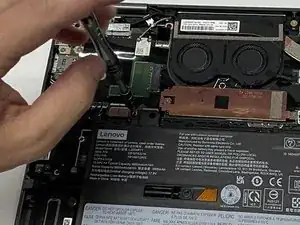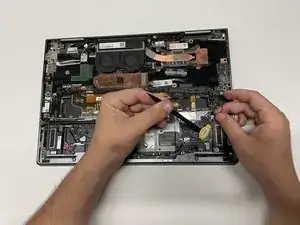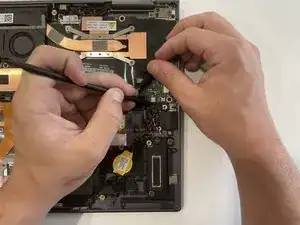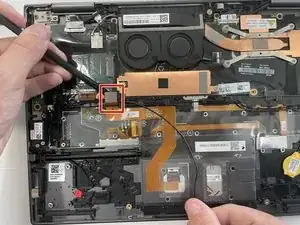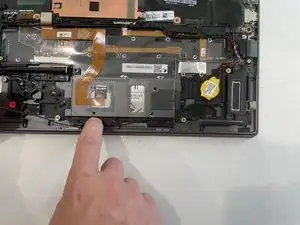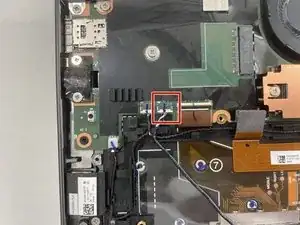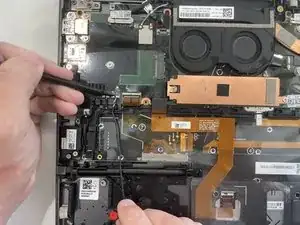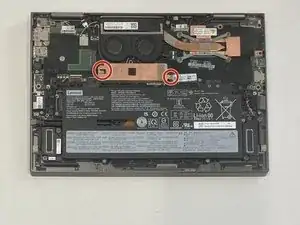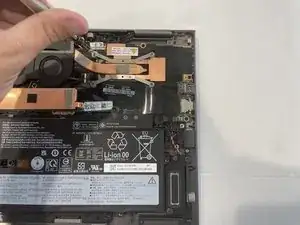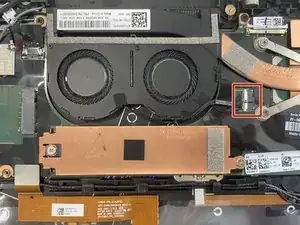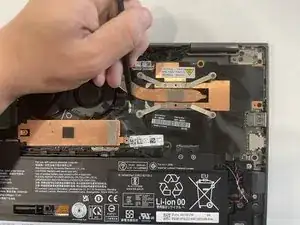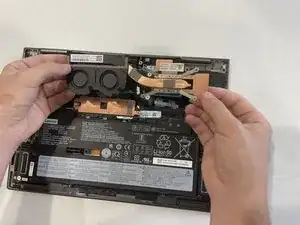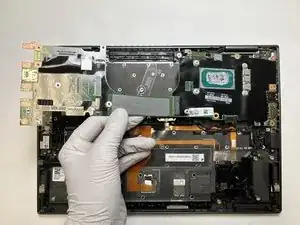Einleitung
Werkzeuge
-
-
Use a Phillips #1 screwdriver to remove the five 5.0 mm screws from the base panel.
-
Wedge a spudger between the base panel and chassis, and pry around the entire perimeter until you hear a pop and the base panel releases.
-
Lift the base panel up and off of the chassis.
-
-
-
Use a Phillips #1 screwdriver to remove the five 4.5 mm screws securing the battery.
-
Lift the battery up and out.
-
-
-
Use a spudger to "walk" out the coin cell's plug from its motherboard port, gently levering from each side until it releases.
-
Lift the coin cell battery out.
-
-
-
Use the spudger to lift the flap covering the speaker wire.
-
Starting at the top of the right speaker, follow the wire connected to the top of the left speaker. Use the tip of a spudger to free the wire from the plastic brackets it lies under.
-
Starting from near the bottom-left side of the right speaker, follow the lower wire, unseating the speaker cable as you go.
-
-
-
Place your fingernails behind each of the plastic tabs on the speaker's plug and pull directly backwards until the plug releases from its port.
-
Lift the speakers up and out.
-
-
-
Use a Phillips #1 screwdriver to remove the two 2.2 mm screws securing the copper plate over the SSD.
-
Lift the copper plate up and out.
-
-
-
Gently lift up on the left side of the SSD, then pull it to the left to remove it from its socket.
-
-
-
Place the pointed tip of a spudger behind the small plastic tab on either side, and "walk" the fan's connector out of its port, alternating between tabs, until the plug disconnects.
-
Lift the fan up and out.
-
-
-
Use a Phillips #1 screwdriver to remove the two 5.0 mm screws that secure the headphone jack.
-
Use tweezers to lift the headphone jack to the right to free it from the chassis.
-
-
-
Use a Phillips #1 screwdriver to remove the four 3.0 mm screws that secure the USB port.
-
Use tweezers to pull the USB port to the right to free it from the chassis.
-
-
-
Use a Phillips #1 screwdriver to remove the nine 3.2 mm screws from the motherboard.
-
Use a plastic spudger to lift the flaps covering the pins. Disconnect the pins from the motherboard.
-
Use a plastic spudger to disconnect the two wires connected to the CPU.
-
Use a plastic spudger to disconnect the pin on the bottom left of the motherboard.
-
-
-
Lift up the motherboard on the left hand side.
-
Pull the motherboard to the left to free from the body chassis.
-
To reassemble your device, follow these instructions in reverse order.