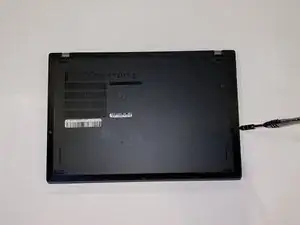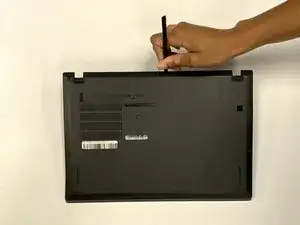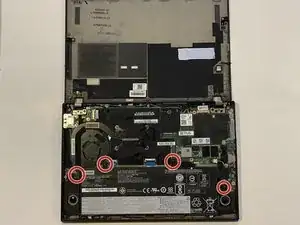Einleitung
This replacement guide will inform users how to properly remove the battery, located on the bottom center of the Lenovo ThinkPad X280 inside the back panel of the device.
The battery is used to power on and off the device.
If you are experiencing poor battery life, a battery overheating, and/or an inability to connect to Bluetooth or WIFI networks, your device may need a battery replacement.
Removing the battery will completely shut down the device and prevent it from working properly. It is important to note that removing a battery while it’s too hot can induce injury or spark a flame. To prevent injury, allow your device to cool down before removing the battery from the device and store it in an appropriate place. For more information on how to store it, you can review this guide.
Werkzeuge
Ersatzteile
-
-
Use a Phillips #1 screwdriver to unscrew the five captive screws on the back panel until a small pop is heard.
-
-
-
Gently wedge an opening tool or spudger under the back panel, and loosen the clips around the perimeter until the back panel comes off.
-
Remove the back cover.
-
-
-
Using the Phillips #1 screwdriver, remove the four 5 mm screws that are holding the battery down.
-
Remove the battery.
-
To reassemble your device, follow these instructions in reverse order.